Protect Your EAs and Indicators from Theft — Instantly and Remotely
MQL Secure gives you full control over your MT4/MT5 EAs and Indicators with advanced remote licensing. Stop piracy, block unauthorized access, and let your customers manage their own licenses — all from one powerful dashboard.
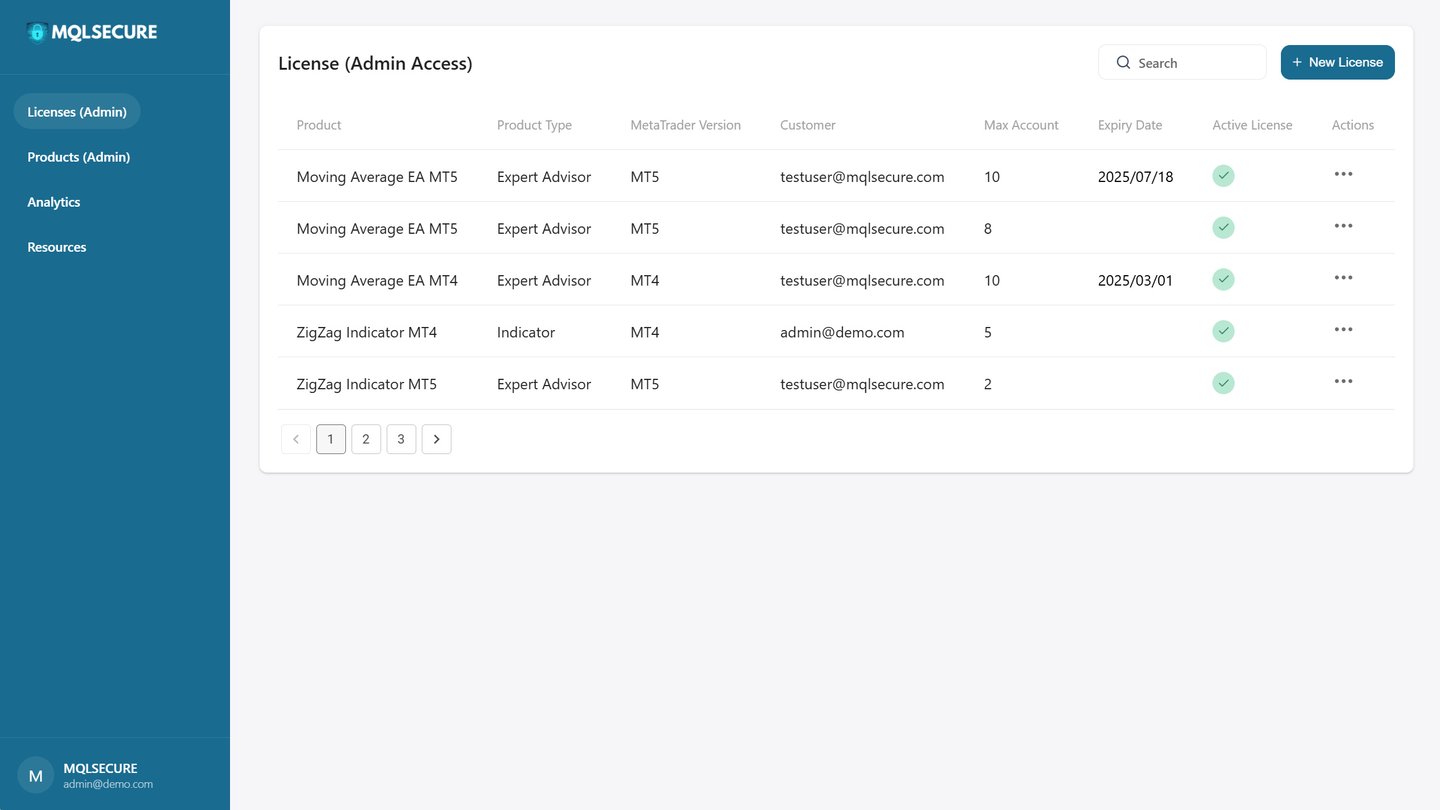

⚠️Worried About Your EA or Indicator Getting Stolen?
MQL Secure is the easiest way to protect, license, and control your MT4 / MT5 projects from theft, piracy, and unauthorized use.
✔ Block unauthorized access and account sharing
✔ Disable stolen or refunded licenses instantly
✔ Protect your code from decompilation and misuse
Built for MQL developers, our remote license system uses advanced encryption and real-time control — all from one simple dashboard.


✅ Remote License Management
Create, suspend, and manage license keys in real-time. Instantly stop access after refunds or chargebacks.
✅ Self-Service Dashboard for Customers
Reduce support time — your clients can manage their own licenses, update account numbers, and activate products without your help.
✅ Secure an Unlimited Number of Products
Protect unlimited EAs and indicators under one powerful platform.
✅ Fully Customizable & White-Labeled
Brand the system with your own logo, domain, and language for a seamless user experience.
Core Features You Can Rely On
✔ Multi-Layer Protection – Combines encryption, locking, and verification for maximum security.
✔ License Expiration & Auto-Deactivation – Set time limits and revoke access anytime.
✔ Account Number Locking – Prevent license sharing and unauthorized distribution.
✔ Trading Pair & Timeframe Restrictions – Control where and when your EA runs.
✔ Live & Demo Account Control – Limit licenses to specific account types.
✔ Balance-Based Access – Restrict trading to accounts within a defined balance range.
✔ Backtesting Protection – Disable backtesting to prevent reverse engineering.
✔ License Automation API – Create licenses automatically through our simple REST API.
✔ Centralized Updates — Ensure your customers always have the latest EA / Indicator version.
How It Works?
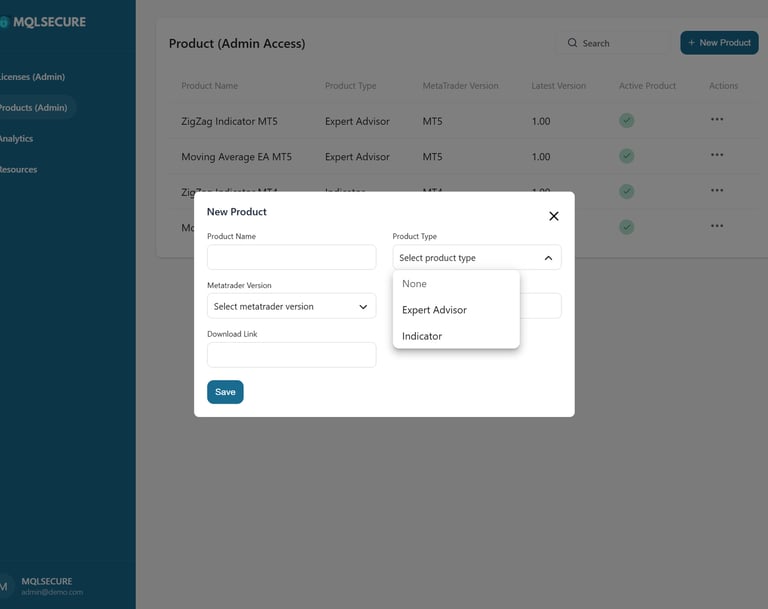
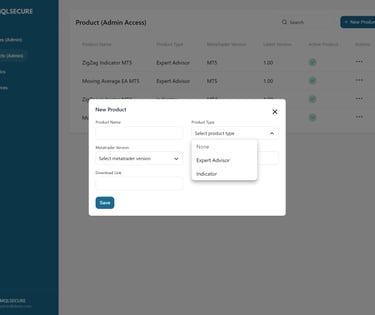
Step 1: Add Your Product
Add your MT4/MT5 product to MQL Secure admin dashboard and configure its licensing settings.
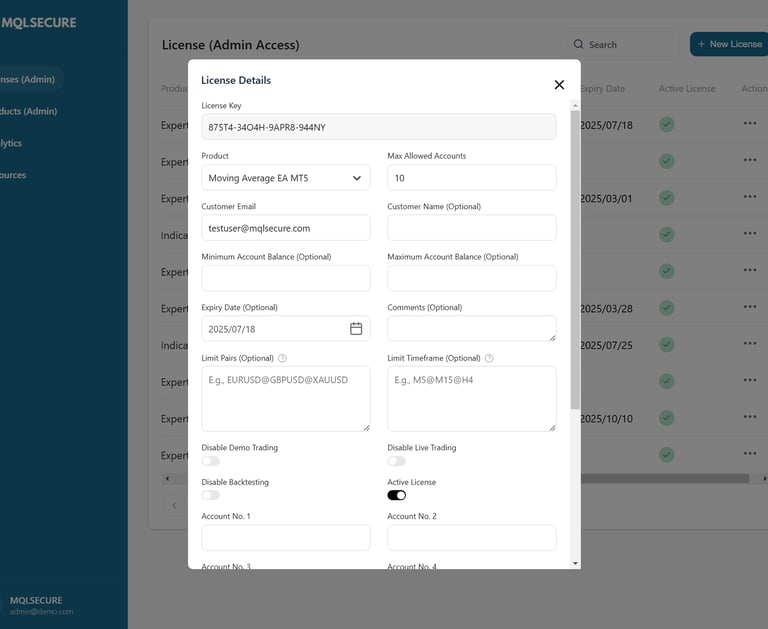
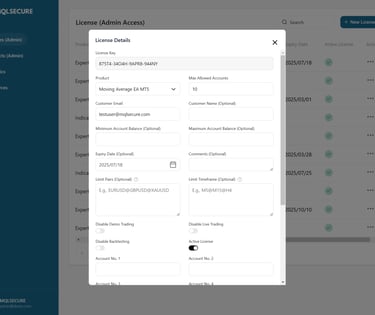
Step 2: Generate Licenses
Create unique license keys with custom restrictions(e.g., account number, expiry date, max accounts) and assign them to your customers.
Optional: Automate License Creation
Integrate the MQL Secure API so licenses are created automatically the moment your customer completes checkout.
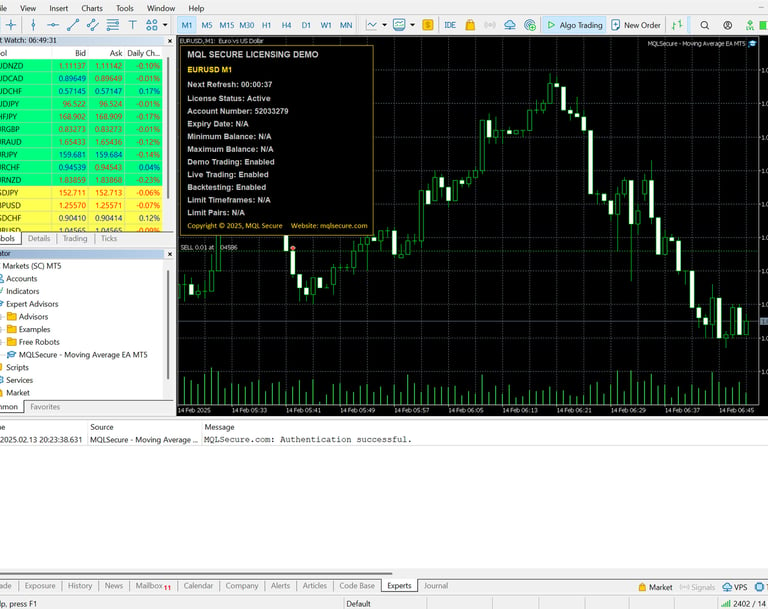

Step 3: Customer Activation
Customers enter their license key and link it to their MetaTrader account to activate your software.
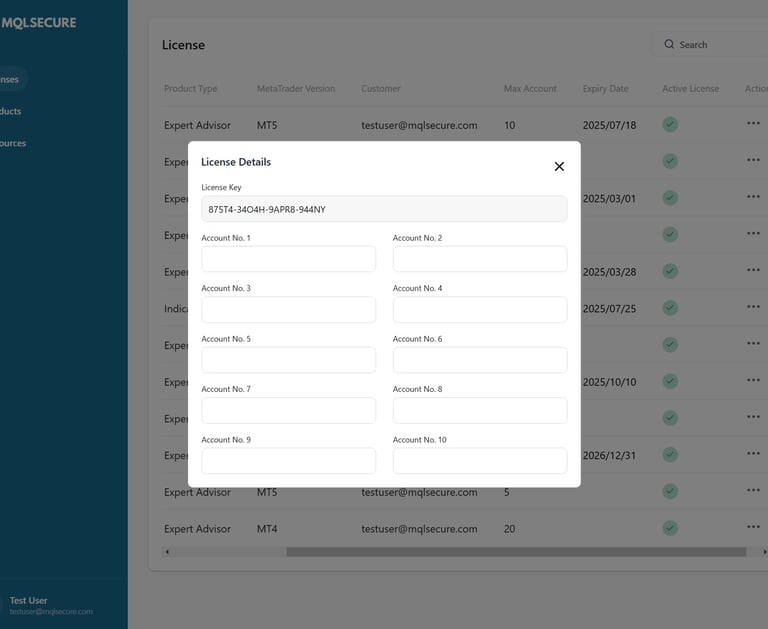
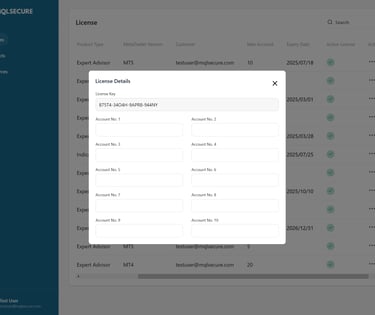
Step 4: Real-Time Verification
MQL Secure continuously verifies licenses on every run to ensure only authorized use — automatically blocking unauthorized access.
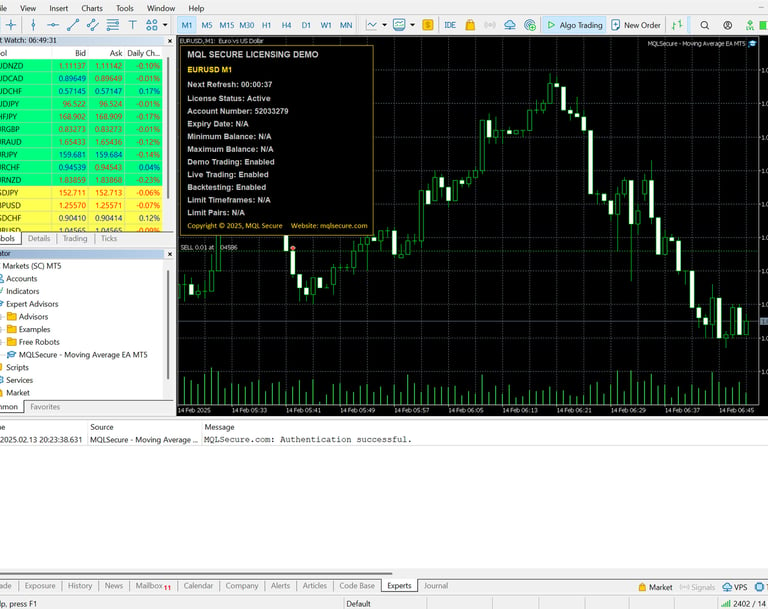

Step 5: License Deactivation (Optional)
In case of misuse, refunds, or unauthorized sharing, you can instantly deactivate or suspend any license from the dashboard — stopping access immediately.
Why Choose MQL Secure?
✔ Remote Licensing Made Easy
Secure your EAs and Indicators with account number locking, expiration control, and real-time verification. No more manual license management!
✔ Full Customer Self-Service
Your clients can manage their own licenses—update account numbers and check license status—without contacting you.
Prevent unauthorized use with live/demo account restrictions, expiration, trading pair and timeframe locks, balance limits, and backtesting restrictions.
✔ Advanced Security Features
✔ Effortless Hosting, Zero Maintenance
✔ White-Label & Custom Branding
Integrate MQL Secure under your own brand and domain with custom logos and multi-language support.
✔ Save Time & Increase Efficiency
Automate licensing, reduce support requests, and focus on growing your business while we handle security.
MQL Secure handles hosting, so you can focus on protecting and licensing your EAs and Indicators—no server setup or maintenance needed.
Watch MQL Secure in Action

What Our Clients Say


⭐ “I used to manually send license keys. Now it’s fully automated, and my clients manage their licenses themselves.”
- Jim K., EA Developer






⭐ "With account locking and remote deactivation, my EAs are protected. I finally feel secure selling my Expert Advisors."
- Christina D., EA Developer
⭐ “I love the self-service portal. My customers manage their own licenses, reducing my support workload.”
- Andrew L., Algo Trader/Developer
⭐ “I branded the system with my logo and domain. Everything looks professional and secure.”
- Simon R., MT4/MT5 Developer
Frequently asked questions
How does MQL Secure prevent unauthorized access?
MQL Secure delivers robust security for your Expert Advisors and trading algorithms, using advanced encryption and unique locking mechanisms to keep your MQL files secure.
It also employs account number locking, expiration dates, and real-time license verification to prevent unauthorized usage. If an account is removed or a license expires, the EA/Indicator stops functioning immediately.
Can my customers manage their own licenses?
Yes! MQL Secure provides a self-service portal where customers can update account numbers, check their license status, and renew licenses without needing admin support.
Is MQL Secure compatible with both MT4 and MT5?
Absolutely. Our system fully supports both MetaTrader 4 and MetaTrader 5 platforms.
Can I customize the licensing portal with my own branding?
Yes! MQL Secure offers white-labeling options, allowing you to use your own logo, domain, and language preferences.
What happens if I need to revoke a license?
Admins can instantly deactivate any license from the dashboard. Once deactivated, the software will no longer function on the customer’s account.
Is there a way to restrict licenses based on trading conditions?
Yes! You can restrict trading pairs, timeframes, account balance ranges, and enable/disable backtesting to ensure your EA/Indicator is used only as intended.
Do I need a web server or VPS to use MQL Secure?
No, you do not need to set up a web server or VPS to host MQL Secure. Our service is fully managed, meaning we handle all the hosting and infrastructure on our end. This eliminates the need for additional costs, technical setup, or ongoing maintenance, allowing you to focus on protecting and licensing your EAs and Indicators without worrying about server management.
Does MQL Secure offer a money-back guarantee?
Yes! We offer a 30-day money-back guarantee. If you're not satisfied with our service within the first 30 days, simply contact us for a full refund—no questions asked.
Can I integrate MQL Secure with my existing website?
Yes! MQL Secure supports seamless website integration, allowing you to embed it under your own domain for a fully branded experience. You do not need to provide access to your hosting or website backend. Instead, we will provide instructions on what to add to your domain hosting to integrate MQL Secure with your website under your own brand.
Do I need the source files to integrate my EA/Indicator with MQL Secure?
Yes, you must have the source files (.mq4 or .mq5) of your EA or Indicator to integrate it with MQL Secure. However, you do not need to provide your source code to us. Instead, we will provide you with integration instructions detailing what needs to be added to your source code to enable licensing and protection.
Are there any additional fees after purchasing MQL Secure?
No—MQL Secure is a one-time payment with no recurring subscription fees. This includes everything: full access to the platform, white-label branding (your logo, domain, and customer portal), and secure hosting. There are no hidden charges or ongoing costs. Once you’ve purchased, the system is yours to use without any additional fees.
Can I automatically create license keys when a customer buys my EA?
Yes. MQL Secure includes a built-in REST API at no extra cost. It allows you to automatically create license keys after a successful purchase and integrate with Stripe, PayPal, WooCommerce, or your own custom website so every purchase instantly generates a valid license in your MQL Secure dashboard.
How do my customers download the latest version of my EA or Indicator?
MQL Secure lets you update the download link and version label for your EA or Indicator so licensed customers can always access the latest version directly from the licensing portal. There’s no need to email files or send manual links.
Don't Let Your Hard Work Go to Waste
Stop worrying about software security and manual license management. Protect your EAs & Indicators with MQL Secure today!
Have Questions? Contact Us
Email: support@mqlsecure.com
Subscribe & Secure Your EAs Today!

